Creating an intuitive, role-based experience that turned complex analytics into visual, actionable insights. The result was faster threat response, improved executive reporting, and increased platform adoption.

A rapidly growing cybersecurity SaaS company needed a way to simplify how IT professionals monitored threats, responded to incidents, and analyzed data. The existing product offered powerful capabilities but lacked a user-friendly dashboard that could make real-time security insights accessible to non-specialists.
Copora was brought in to lead a full UX/UI redesign that turned complex security analytics into a streamlined, visually intuitive dashboard experience.
ThreatLynx, a U.S.-based cybersecurity analytics startup, serves enterprises needing real-time insights into network vulnerabilities and breaches. While their back-end detection tools were robust, the client’s front-end platform was cluttered and too technical—making it hard for IT managers or executives to quickly understand the threat landscape.
Their mission: make security dashboards as intuitive as financial or marketing tools.

Helped ThreatLynx address the following product and usability problems:
Product design team reimagined the platform from the ground up:
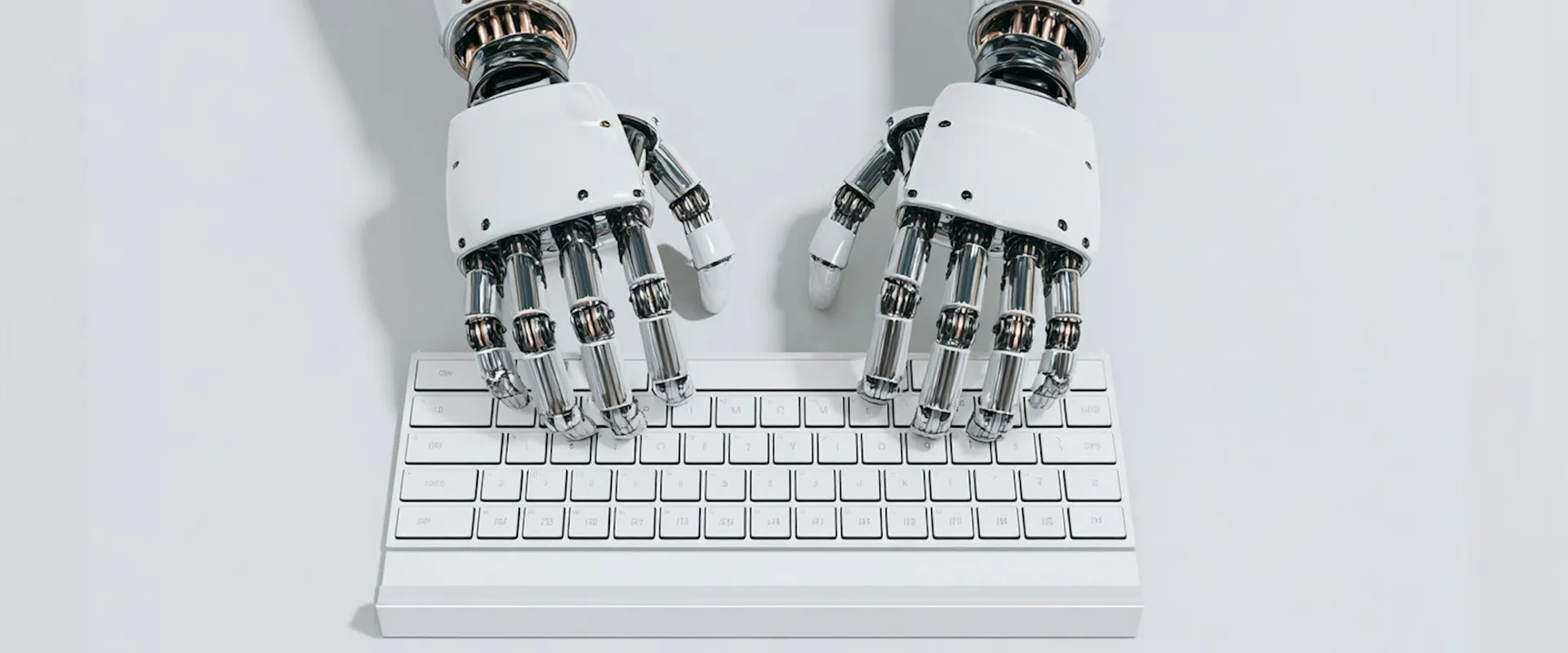
Within just 8 weeks of launching the redesigned dashboard, ThreatLynx experienced a significant improvement in platform performance and user satisfaction. The time it took users to complete critical tasks dropped by 60%, and UI-related support tickets decreased by 42%, indicating a major reduction in friction. Executive users—previously disengaged—doubled their adoption rate thanks to simplified, role-based summaries. The improved user experience also played a key role in enterprise sales demos, directly contributing to a higher conversion rate among prospective clients. Overall, the new design elevated both the functionality and business impact of the ThreatLynx platform.

Efficient, reliable, and always ahead of schedule. A pleasure to work with.